Microsoft provides the rich foundation, the various interconnecting blocks, and the many special pieces to easily extend Microsoft Dynamics CRM. Using Microsoft Dynamics CRM as a platform and extending CRM to meet new and different business needs is often referred to as xRM.
I always enjoyed playing with LEGO® sets when I was a kid. I guess I still do, just look at my handy work for the images in this blog post. Maybe that explains why many enjoy working with Microsoft CRM. The two are similar in that you can build and create completely new and different things from the common set of building blocks.
Let’s take this analogy further –  You could say that Microsoft provides three pre-built “Lego sets” with Microsoft Dynamics CRM. These sets include Sales, Service, and Marketing for a compelling Customer Relationship Management solution. You can use the features in Sales and even build on top of it if you wanted like adding your own custom fields. To perform specific tasks, you could use the special pieces that Microsoft provides such as workflow or charts for example. These special pieces fit nicely with the existing blocks. You could even dismantle Sales down to the core blocks and rebuild it your way. As a matter of fact, you could dismantle all three sets and build something completely new and different that had nothing to do with Sales, Service, or Marketing.
You could say that Microsoft provides three pre-built “Lego sets” with Microsoft Dynamics CRM. These sets include Sales, Service, and Marketing for a compelling Customer Relationship Management solution. You can use the features in Sales and even build on top of it if you wanted like adding your own custom fields. To perform specific tasks, you could use the special pieces that Microsoft provides such as workflow or charts for example. These special pieces fit nicely with the existing blocks. You could even dismantle Sales down to the core blocks and rebuild it your way. As a matter of fact, you could dismantle all three sets and build something completely new and different that had nothing to do with Sales, Service, or Marketing.
Using Legos to explain xRM – Building a solution using CRM that is completely new and has little or nothing to do with traditional Customer Relationship Management (sales, service, marketing) is sometimes a challenging concept to grasp. Hence, the Lego analogy. What occasionally throws people off is the name of the solution, CRM. Microsoft really can’t change the name of CRM at this point. I think that is why the term xRM is so popular and used so widely. xRM is not a product but rather a strategy for innovation using CRM. This makes CRM unique – using CRM as a platform to create solutions. Since this idea is similar to the use of Microsoft Access, I have sometimes heard CRM called “Access on steroids” but that is not a fair description. Not because CRM uses a more powerful Microsoft SQL Server database but that there is so much more in CRM as a platform as well as a detailed and example-filled Software Development Kit (SDK).
Snap it all together with Microsoft CRM – Microsoft has different offerings for businesses and people such as Outlook, Office, Skype, Lync, SharePoint, and Yammer to name a few. Microsoft CRM helps unify your experiences and connect these solutions together. By “together”, I mean data and a central point for solutions. Companies need one source (one database) to go to for the truth – the complete truth of a customer. Companies desire a true 360 degree view of customer activities, transactions, communications, social interactions – all the layers of customer information. Companies looking to deploy CRM often have customer data, product data, inventory data, financial data, events data, accounts receivable data, you name it, stored all over the place in separate databases and Excel files. Microsoft Dynamics CRM can help integrate to or replace those systems entirely. Just like adding the right Lego blocks, CRM can be extended to bring the data AND the business process of the retired solution directly into CRM. This makes Microsoft CRM a pivotal and key component to consolidating systems, operations, and experiences across a diverse set of screens.
 Before you start putting blocks together – As easy as playing with Legos may sound, most companies seek experienced assistance to properly implement and strategically extend CRM. Before you start putting blocks together in CRM, it is recommended that you form a roadmap and plan that is specific to your CRM goals and business drivers. Start strategically by asking the critical “why” questions such as why are we doing this? As you seek help, look for partners that not only have many bright and shiny CRM blocks (some of which may already be put together for you giving you a head start), but more importantly a partner that has the discipline to know when to set those blocks aside to focus on developing your plan for measurable business improvement. Otherwise, without a plan for your CRM, you may end up with a bunch of pretty and flashy blocks snapped together that few wish to use.
Before you start putting blocks together – As easy as playing with Legos may sound, most companies seek experienced assistance to properly implement and strategically extend CRM. Before you start putting blocks together in CRM, it is recommended that you form a roadmap and plan that is specific to your CRM goals and business drivers. Start strategically by asking the critical “why” questions such as why are we doing this? As you seek help, look for partners that not only have many bright and shiny CRM blocks (some of which may already be put together for you giving you a head start), but more importantly a partner that has the discipline to know when to set those blocks aside to focus on developing your plan for measurable business improvement. Otherwise, without a plan for your CRM, you may end up with a bunch of pretty and flashy blocks snapped together that few wish to use.
CRM is like using Legos – The blocks all fit together – particularly the many unique special pieces – to consolidate business systems and data, connect applications, make it easy to use, and unify experiences.
If you have any questions, please do not hesitate to contact me.
————————————————————————–
The use of the word “Lego” and “Legos” is a registered trademark of the LEGO® brand.
————————————————————————–

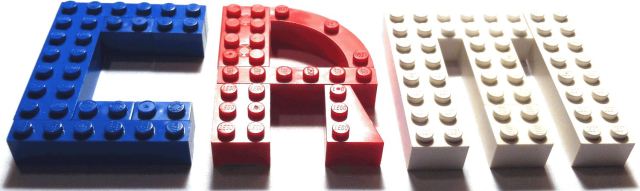
Pingback: xRM | Rothman Tech-Tips
Pingback: Tech-Tip Guest on Rothman Tech-Tips Video Blog | will.i.crm
Pingback: CRM Confusion: The Double Definition of CRM | will.i.crm
Pingback: How can an association use CRM with a self-service portal? | will.i.crm
Pingback: CRM and the Customer Portal | crmBright